Idea PhpStorm - How to fix bugs with incorrect code Inspections and Autocomplete
Sometimes IDE starts to show something unpredictable and strange behavior.
For example, PhpStorm says that class is not exist in your project. Or you set up incorrect namespace.
Cause all of these things is broken indexes and IDE cache.
To fix this problem easy:
- Go to Main Menu -> Invalidate Caches
- Choose Clear file system cache and Local History.
- Check VCS log caches and indexes.
- Invalidate and Restart.
After that your IDE restarts and relaunch with new indexes. All have to work correctly.

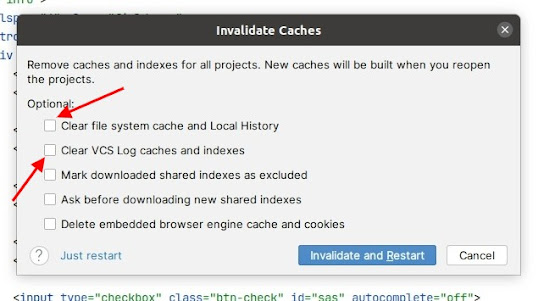
Comments